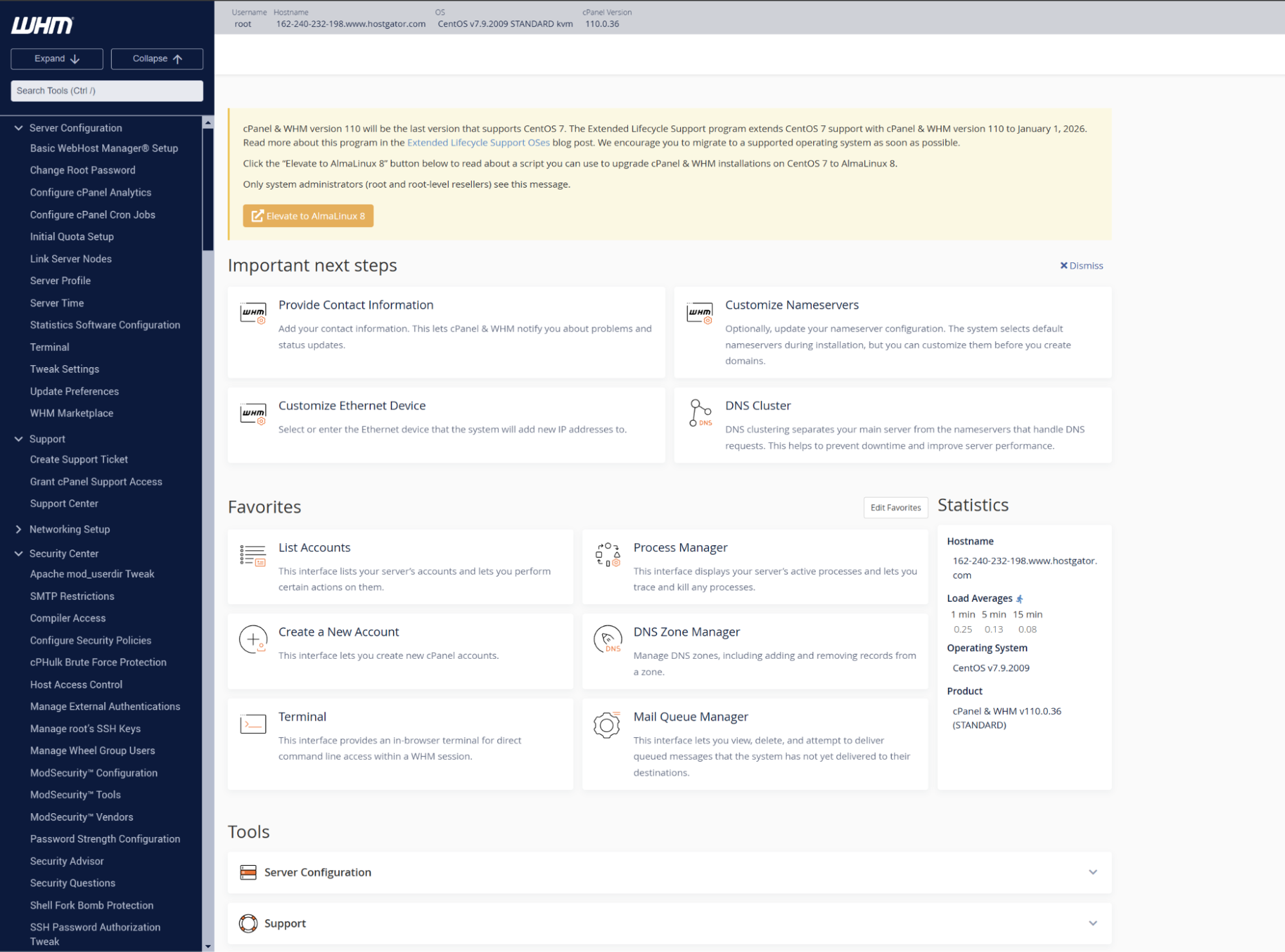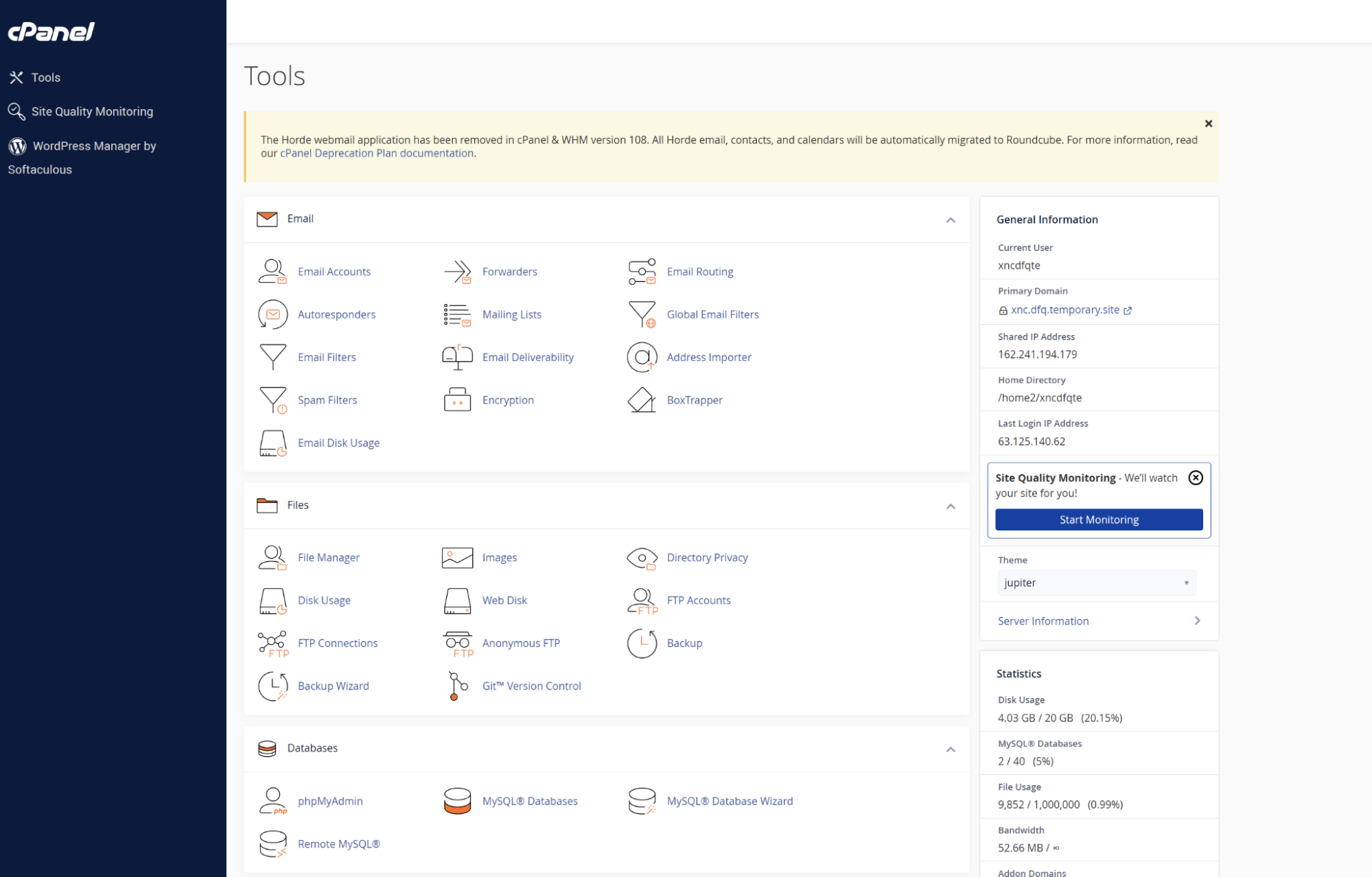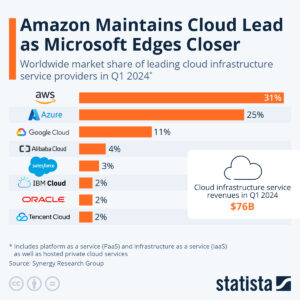One of the most popular names in web hosting, HostGator has been operating since it was started in 2002 in Founder Brent Oxley’s dorm room. The company has since expanded greatly, opening localized versions for China, Russia and Brazil. It’s now owned by Newfold Digital, which also operates Bluehost, one of HostGator’s main competitors.
HostGator offers a mix of plans for different needs and budgets. On the low-end, shared hosting plans start at just $3.75 a month. Then there are VPS (Virtual Private Server) plans that go for $36.99 and up while the company also offers dedicated hosting ($91+), and ecommerce hosting plans. These aren’t the cheapest prices on the market, but you do get cPanel, the easiest and best control panel software, included with your VPS and shared plans, while competitors such as Hostinger charge extra for it.
We tested a pair of plans from HostGator: the Baby Plan in the shared hosting category, and the Snappy 4000 VPS plan and found easy setup, but middling performance and sharp limits on concurrent traffic.
| Header Cell – Column 0 | VPS | Shared |
|---|---|---|
| Plan Name | Snappy 4000 | Baby |
| Price | $53.99 | $4.50 |
| CPU | 2 core | N/A |
| RAM | 4GB | N/A |
| Storage | 165GB | 20GB |
| Bandwidth | Unmetered | Unmetered |
| Database Limit | Unspecified | Unspecified |
HostGator VPS Plans
Selecting a VPS plan on HostGator offers a good balance of hardware, storage, and bandwidth. VPS plans from HostGator are more expensive than those of some competitors, however.
Our test VPS package was the HostGator Snappy 4000, available for $53.99 a month with a 12-month term. This is for a virtual server with a dual-core CPU, 4GB of RAM, and 165 GB of storage, with unmetered bandwidth. There is no database size limit and we were able to upload a 4GB database without a hassle.
As with other hosting services, HostGator’s VPS plans feature an introductory offer. Consequently, renewals will be more expensive – specifics can be found in the cPanel after signing up.
| Header Cell – Column 0 | Snappy 2000 | Snappy 4000 | Snappy 8000 |
|---|---|---|---|
| Price (12-month term) | $36.99 | $53.99 | $95.99 |
| CPU | 2 core CPU | 2 core CPU | 4 core CPU |
| RAM | 2GB | 4GB | 8GB |
| Storage | 120GB SSD | 165GB SSD | 240GB SSD |
| Bandwidth | Unmetered | Unmetered | Unmetered |
(More detailed options for monthly, quarterly, six-monthly, bi-annually, and tri-annually, each with their own discount, are also available.)
By comparison, Bluehost currently charges $46.99 a month for 2 vCPU Cores, 4GB of RAM and 100GB of storage or $65.99 for 4 cores, 8GB and 200GB. Hostinger, which charges $6.99 a month for 2 vCPU mores, 8GB of RAM and 100GB of disk space or $10.49 a month for 4 vCPU cores, 16GB of RAM and 200GB of disk space. However, with Hostinger, you need to pay about $22 a month extra for cPanel (which you could live without) and those prices are for a 24-month term.
Each of HostGator’s packages include the option of free migration, and unmetered bandwidth. (This is dependent on adherence to the HostGator ToS. Your site should not require “25% or more of system resources for longer than 90 seconds.”)
All three VPS plans include root access, MySQL, and Let’s Encrypt SSL, which made it easy for us to enable https on our sites. The Softaculous script installer streamlines the installation of web applications and CMS tools, and you get unlimited email accounts. Unsurprisingly, the mailboxes are limited by the capacity of the SSD.
HostGator’s VPS plans feature a network uptime guarantee, US-based data centers, and a full network redundancy. Where there is a point of failure, multiple routes should provide a path for data to circumvent this. Multiple providers supply bandwidth to HostGator. Meanwhile, the VPS package has centralized protection against DDoS attacks, and backups can be scheduled or made manually.
Most importantly, the plans come with the combination of cPanel and WHM control panels at no extra cost. WHM is the panel you use when you want to exert control over the server itself – reboot it, create user accounts, etc. cPanel is what you use for most site-related functions, including managing databases, setting up scheduled tasks (Cron jobs), checking email, installing WordPress or browsing the file directories. While other hosting services have cPanel / WHM alternatives such as Virtualmin, these are the gold standard for ease-of-use and features.
In our experience, working with HostGator’s online tools was really simple and straightforward. If you don’t go directly to WHM or cPanel, you can see the settings for all of your purchased plans by logging into HostGator.com directly and then navigating to My Account -> Hosting.
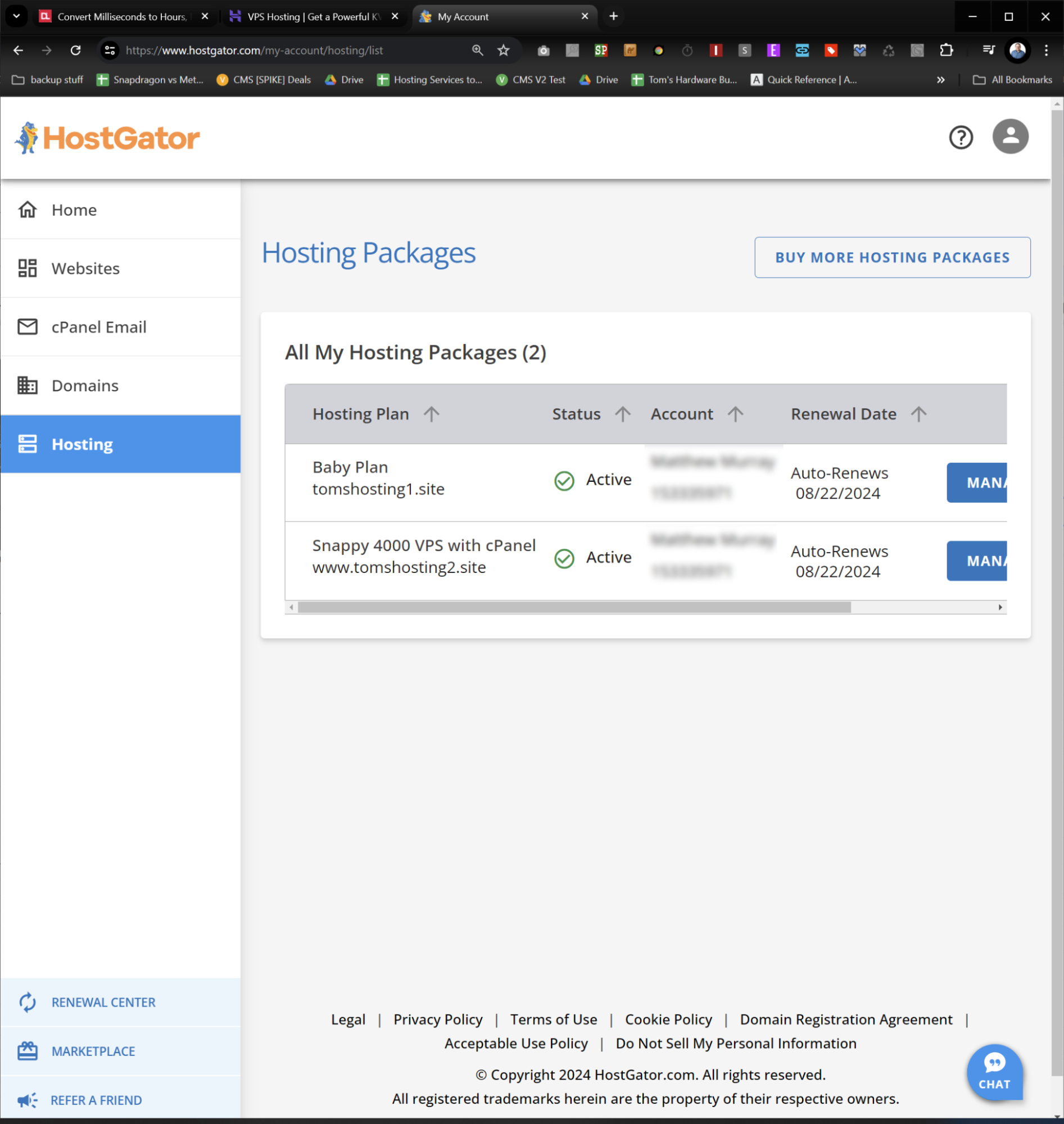
Setup was very straightforward, except for one issue. We registered all of our test domains with Namecheap under the *.sbs top-level domain (ex: tomshosting1.sbs). However, HostGator would not allow us to add our existing .sbs domains and, to do our testing, we had to register two new domains with different TLDs (ex: tomshosting1.site) to connect them to our plans. HostGator certainly allows you to use externally-registered domains, but when tried to add it, the “add as external domain” feature just kept loading and never stopped.
Overall, performance of the VPS plan was a very mixed bag, with the shared plan actually achieving faster numbers on many of our benchmarks, including two out of three database tests and the WordPress Hosting Benchmark test. The plan also failed to handle our 500-concurrent requests test. On the bright side, our endless shell script never timed out on the VPS plan.
HostGator Shared Hosting
If your online project is more modest, the shared plans from HostGator might be a better fit. Again offering a good balance, these options also have unmetered monthly traffic. Should a blog post or item in your online store suddenly become popular, HostGator will not punish you with additional fees or force you onto a higher plan. However, its support team will issue automated emails encouraging upgrades to other plans should your site look as though it is getting too big.
We chose the HostGator Baby Plan to assess what its shared hosting offerings. This is $4.50 a month on a 36-month plan, and has 20GB of SSD storage. As with the VPS, the database size is limited only by the plan’s storage. This will, of course, be reduced by the amount of space your CMS (WordPress is available as an easy install) or static HTML pages take up on the server.
Another factor that is similar to the VPS plans is the renewal price. While the listed price might seem attractive, it may be higher at the end of the term. As with the VPS, other prices are available. HostGator’s shared plans are all introductory offers, and have 1 month and 12 month options with discounts.
| Header Cell – Column 0 | Hatchling | Baby | Business |
|---|---|---|---|
| Price (36-month term) | $3.75 | $4.50 | $6.25 |
| Storage | 10GB SSD | 20GB SSD | 50GB SSD |
| Monthly Traffic Max | Unmetered | Unmetered | Unmetered |
| DB Size Limit | Unspecified | Unspecified | Unspecified |
Unlike the VPS plans, HostGator’s shared plans are among some of the cheapest available. This makes all three of them a great choice for small projects, start-ups and even just playing around with web design and staging.
Signing up and logging into the HostGator back-end presents you with the cPanel hosting control panel. A collection of installer tools are also available, with a range of blogs, forums, shopping carts, and other web applications on offer. WordPress, Joomla and Drupal are included, along with the Magento e-commerce platform. Most of these feature “one-click” installation. Various statistical tools are also included, including AWStats and error logs.
HostGator’s shared plans include unlimited email addresses (POP3 and IMAP) with webmail, SpamAssassin, and various forwarding and responder tools. For file management, unlimited FTP plans are supported, but you may prefer to use the cPanel browser-based file manager.
Cloudflare CDN is available on the Baby and Business plans, and HostGator’s shared plans (except monthly) have the option to buy a free domain name. A 30-day money-back plan is in operation, and payment is by PayPal or credit card. Various additions can be added at the checkout, including a premium SSL certificate and Yoast SEO Premium subscription.
In our tests, the HostGator shared plan was easy to set up and enabling SSL using cPanel’s built-in AutoSSL integration was a snap. Performance was actually better than the VPS plan on two out of three database tests and slightly better on the WordPress Hosting Benchmark. It did, however, have a 9 minute limit on shell script execution and , like the VPS, failed to handle our 500-concurrent connections test.
Database, WordPress, and Scripting Performance
Each hosting plan under review is subjected to three performance tests that measure the server’s ability to handle complex MySQL queries.
The first MySQL test inserts 87 million rows of data. These have been compiled from historical page view data from the Tom’s Hardware site. Both hosting plans rely on MySQL, rather than MariaDB. The latter is generally faster than Oracle’s MySQL, and many hosts have switched to MariaDB.
HostGator is yet to make the switch, and perhaps because of that,, with both shared and VPS hosting delivered acceptable, but unimpressive times. Surprisingly, the shared plan was actually faster.
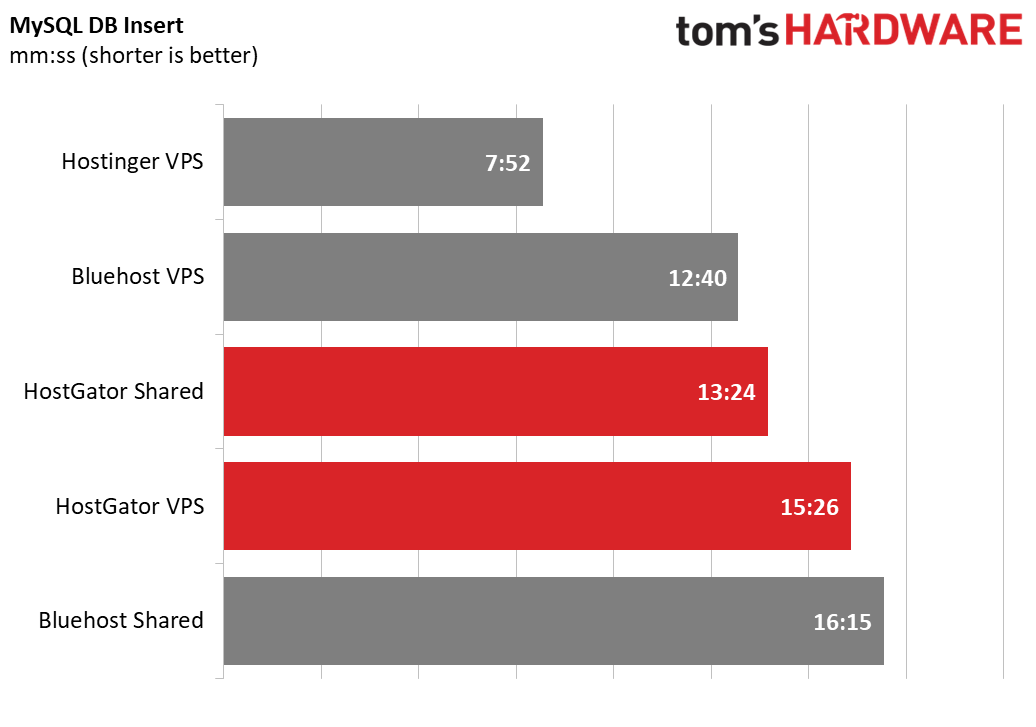
The next stage of the test is to introduce ransom numbers into the database, across all 87 million rows. Once again, the results of this test for HostGator’s shared and VPS plans are pretty unimpressive.
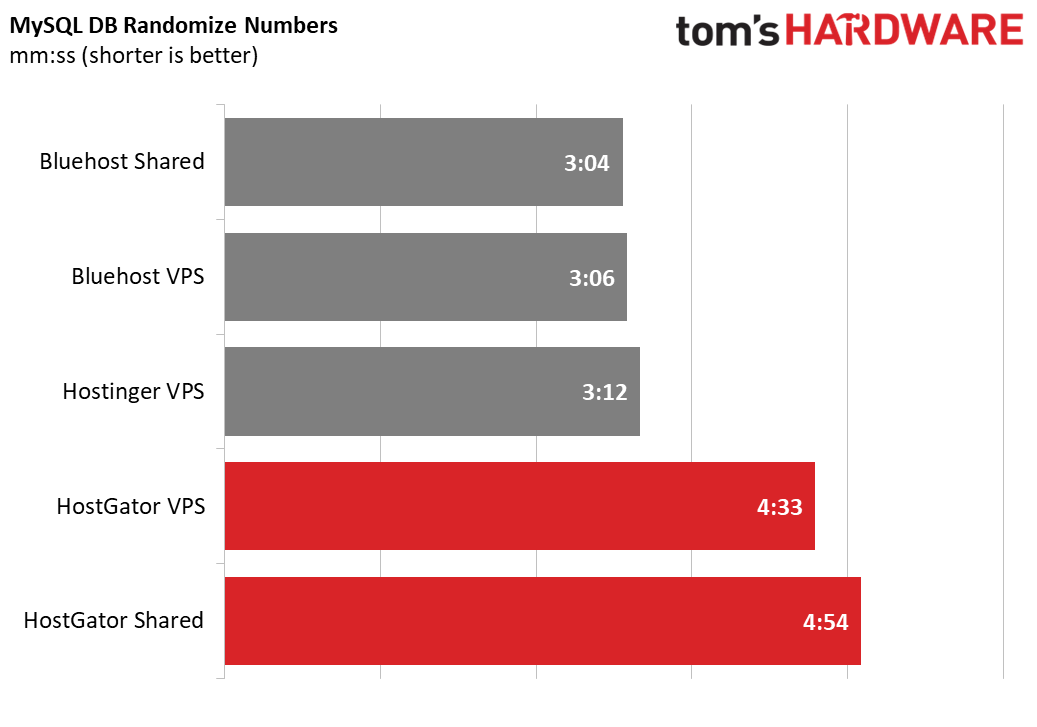
A further test of the database uses the JOIN command to combine two tables (traffic and articles) and queries the SUM of page views and other traffic across several dates for each article. This is a time-consuming task for the servers to handle.
Once again, HostGator doesn’t deliver anything particularly quickly here. However, the shared hosting performs this task far more efficiently (around 50% faster) than the VPS.
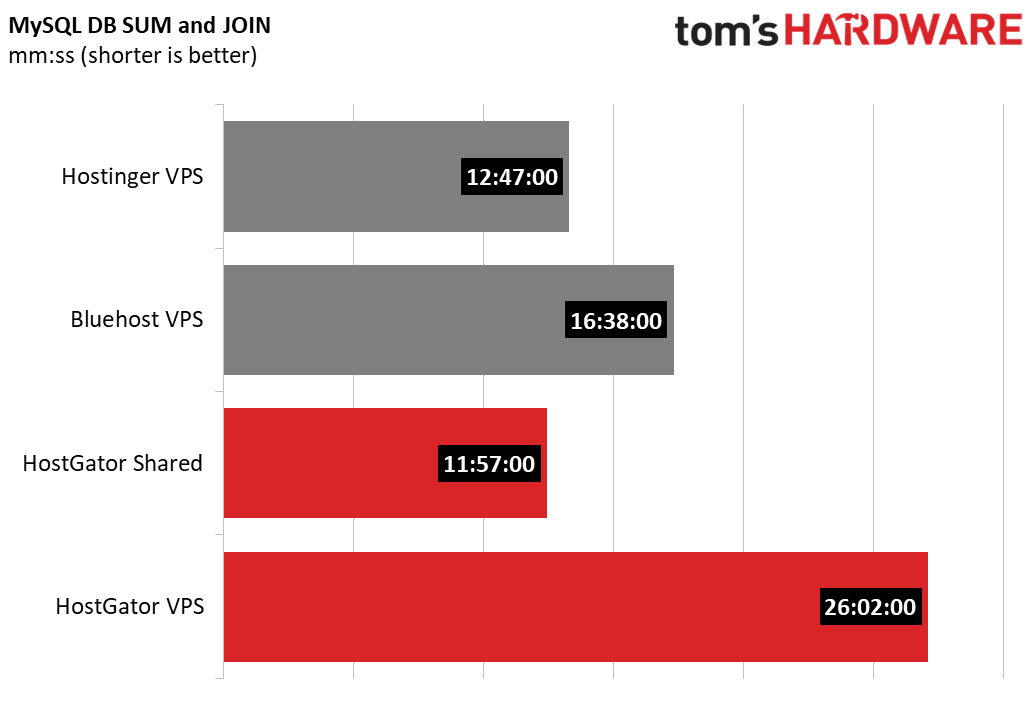
The test was run three times, and the chart displays the average, so this is not a fluke. Bluehost Shared could not complete the test so is not on this chart.
Further testing was performed, subjecting our chosen HostGator VPS and shared hosting plans to the WordPress Hosting Benchmark Tool. This can be installed within the CMS and benchmarks your installation and server, issuing a score from 0 to 10, the higher the better.
A number of calculations are performed here, such as filesystem speed, database speed, and network performance.
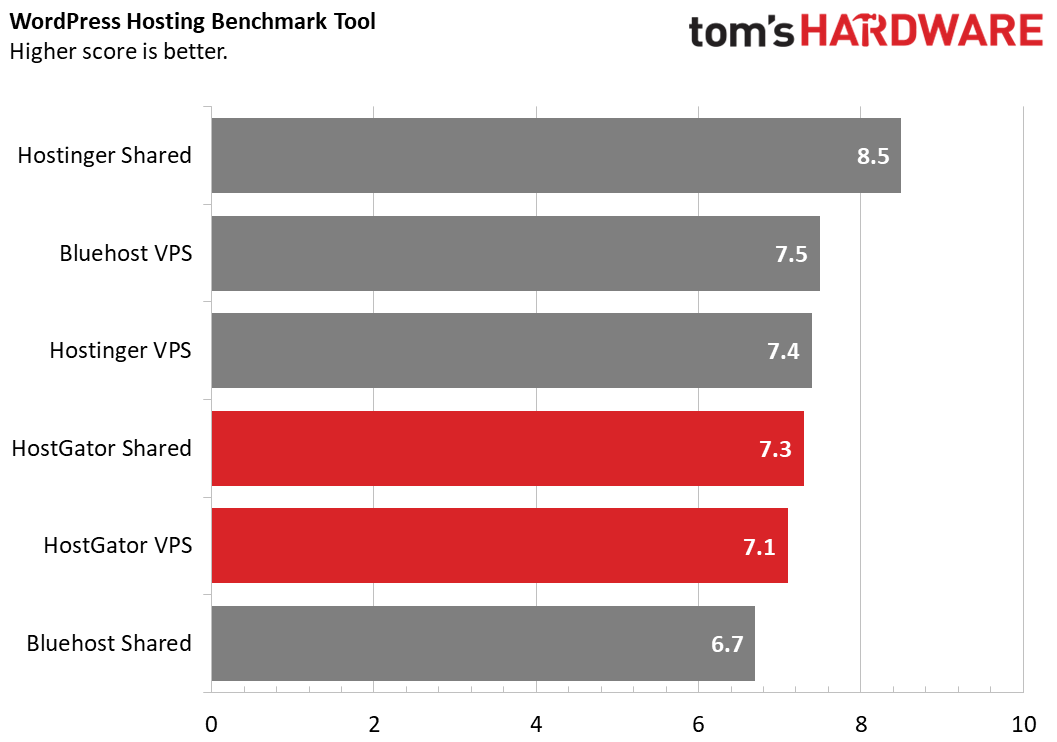
The overall scores for VPS (7.1) and shared (7.3) hosting were similar. More surprisingly, shared hosting outdid VPS in several key areas, including complex database queries on multiple tables. CPU operations with large amounts of text data also scored higher for the shared hosting plan, as did a couple of the filesystem writing tests.
Given the difference in price between shared and VPS hosting, not to mention the stated hardware configuration, this is surprising.
HostGator Traffic and Uptime
Most websites exist to attract visitors. As HostGator offers unlimited bandwidth and unmetered visitors, its hosting plans should be able to deal with a lot of traffic without performance issues affecting the server.
To test this, we use the Apache benchmark, which hits the server with 500 simultaneous requests and measures performance. For the closest real-world, production experience, we used a WordPress site, targeting its home page with the Apache benchmark test.
The test results in a report displaying the total requests per second that the server was able to deliver, and the average of milliseconds per response. For clarity, this is the time taken for the server to respond, rather than the home page to load.
Unlike some other hosts, which handled the test relatively well, HostGator’s shared plan appeared to have a 149 request limit. Meanwhile, the VPS plan returned a “SSL handshake failed” error.
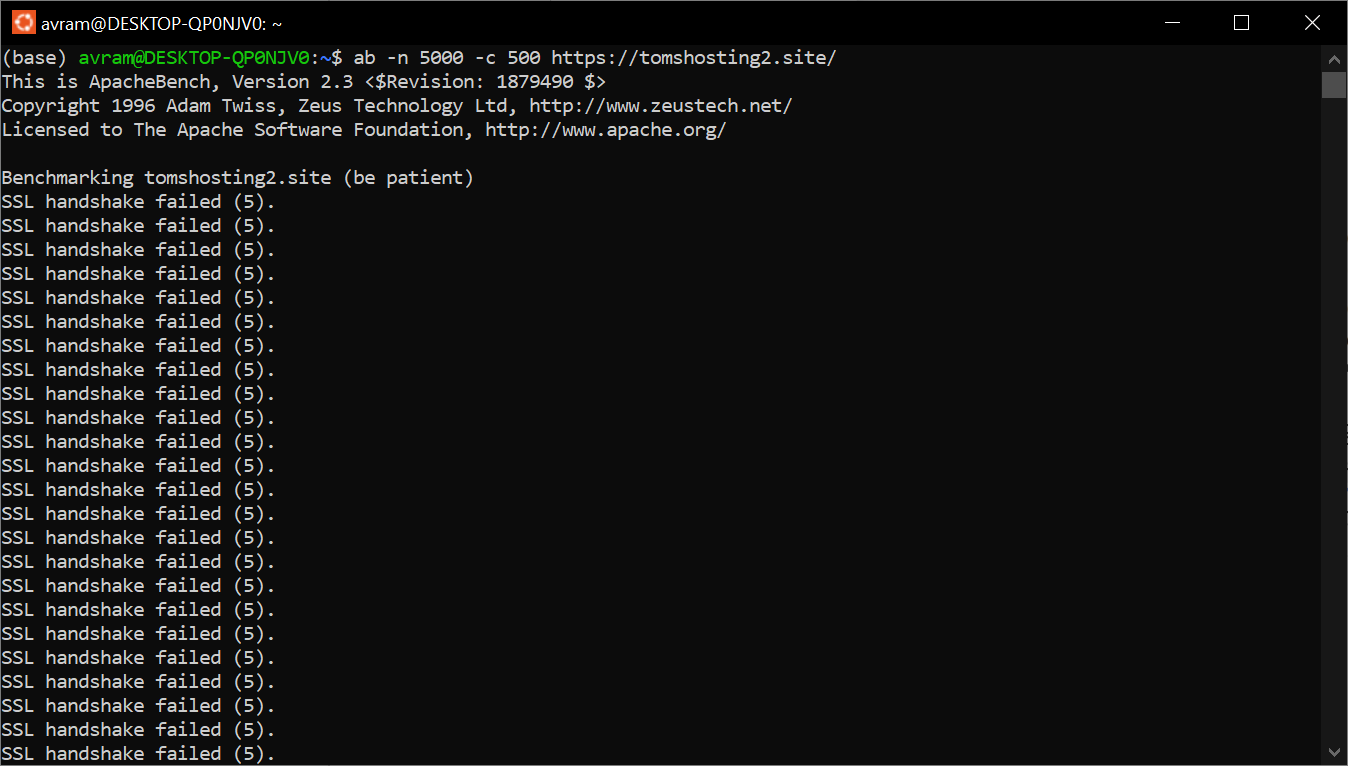
What do these results mean?
Two possibilities seem likely. Either HostGator employs protection against concurrent requests to handle spam traffic or rudimentary DDoS attacks, or the server simply fails with too much traffic. The “SSL handshake failed” error certainly indicates some sort of issue with communication of the site’s SSL certificate, perhaps impeded by the Apache benchmark test.
HostGator’s VPS plan was able to handle 5.16 requests per second when hit with 100 concurrent requests. That’s significantly less than the 21.53 requests per second Hostinger’s VPS handled or the 16.12 that the Bluehost VPS managed, both at the same 100 concurrents.
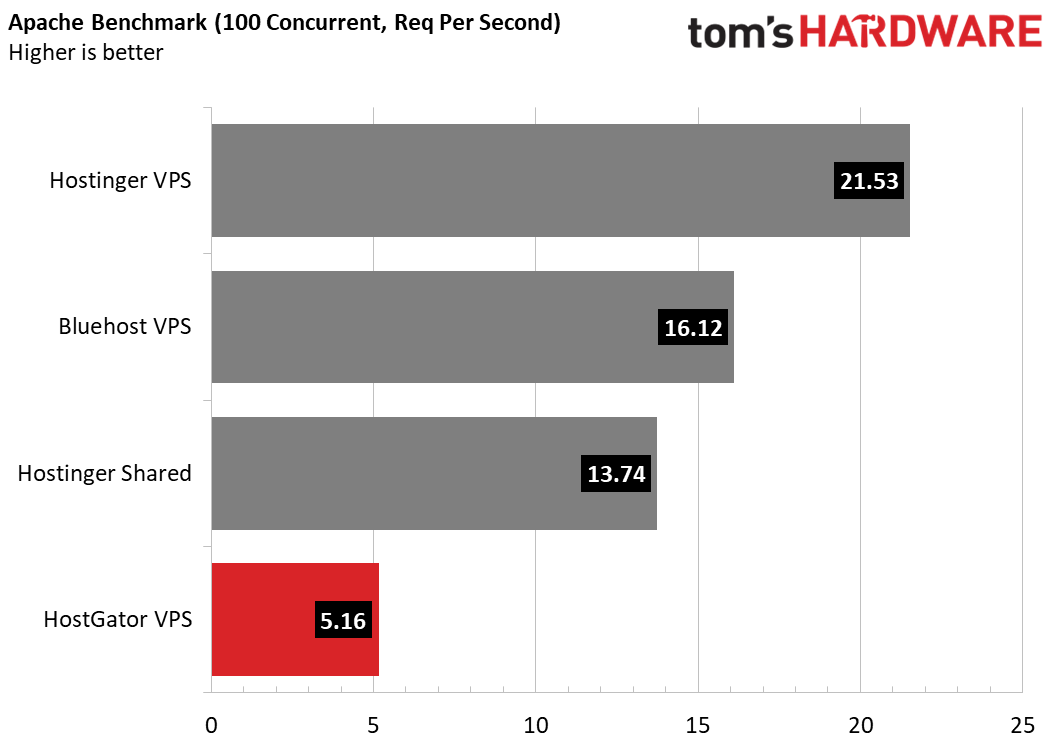
The shared plan couldn’t handle even 100 concurrent requests, only working when we changed it to 10 concurrent requests, at which point, it delivered 6.11 requests per second. That’s less than half of the 13.46 requests that Bluehost’s shared plan delivered at 10 concurrents.
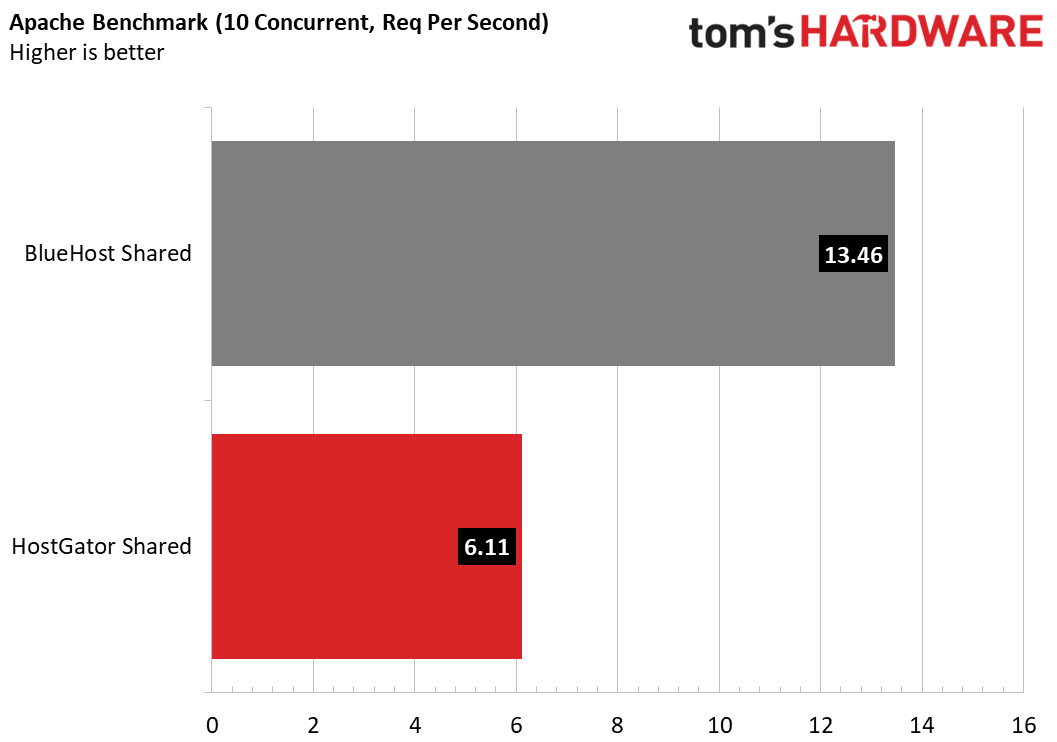
HostGator Support
Running a website is tough enough without issues arising from the hosting. In most cases, things should run well, but in the event of disaster, what does HostGator’s support resource offer?
HostGator provides “AI-driven support resources” available via HostGator.com/help. This is a collection of tools and guides to assist in getting started, including material for VPS hosting.
Should you run into any issues, HostGator’s support channels can be accessed via an initially-automated chat bot. After the filtering process has determined which type of agent to send your query to, you get to chat with an operator. This is 24/7 access, with response times usually quick but subject to other customers. Issues that require escalation to a technician will have their own time scale for resolution.
HostGator also provides telephone support, with an international number provided beyond the USA.
Our chat with the HostGator support agent resulted in a fast response and comprehensive answers. While the chat box initially commences with an automated response to determine the nature of the query, it soon puts you in touch with an agent. In reviewing HostGator’s shared and VPS plans, I had conversations with several support agents, and all provided comprehensive, prompt, and (most importantly) accurate answers.
Bottom Line
HostGator’s hosting offers a curious mix of ease-of-use with mediocre performance and mediocre pricing. Its VPS plans are more expensive than some competitors, but you do get built-in cPanel for that price. While the VPS is usable, its performance is disappointing, both in terms of database processing and traffic handling.
By comparison, HostGator’s shared hosting plans are affordable and offer reasonably good performance compared with other providers. If you’re looking for a shared plan, HostGator is a compelling choice. The lack of database size limit on both VPS and Shared plans is an advantage as many competitors cut you off after your database exceeds 4 or 5GB.
If you’re looking for a VPS with better performance and a better price, Hostinger is a far better choice, though it charges extra for cPanel and it has bandwidth limits. Bluehost, while a bit pricey, also offers superior performance and has no bandwidth metering.
However, if you’re looking for shared hosting that performs really well and is easy to use, HostGator is hard to beat.