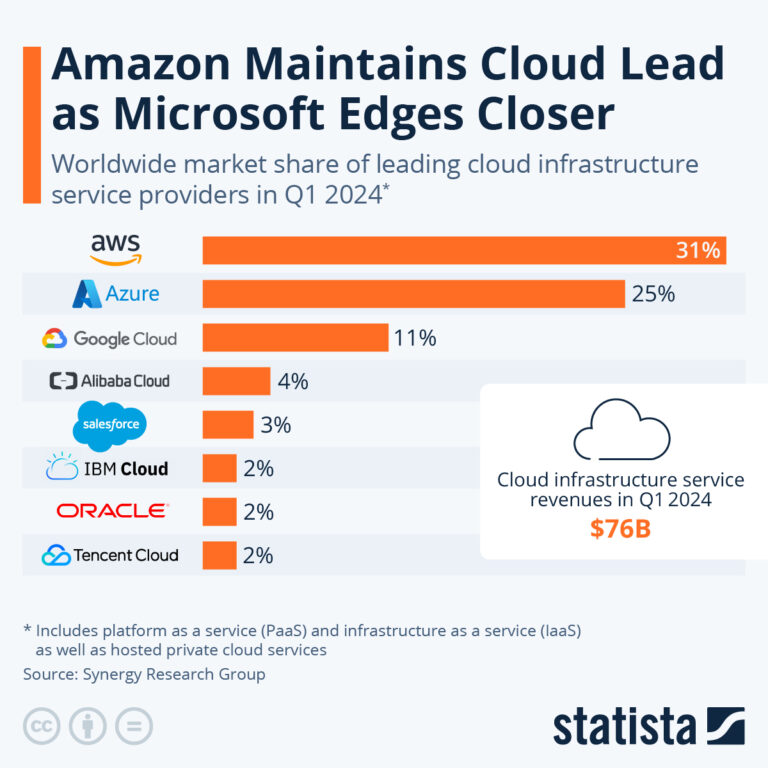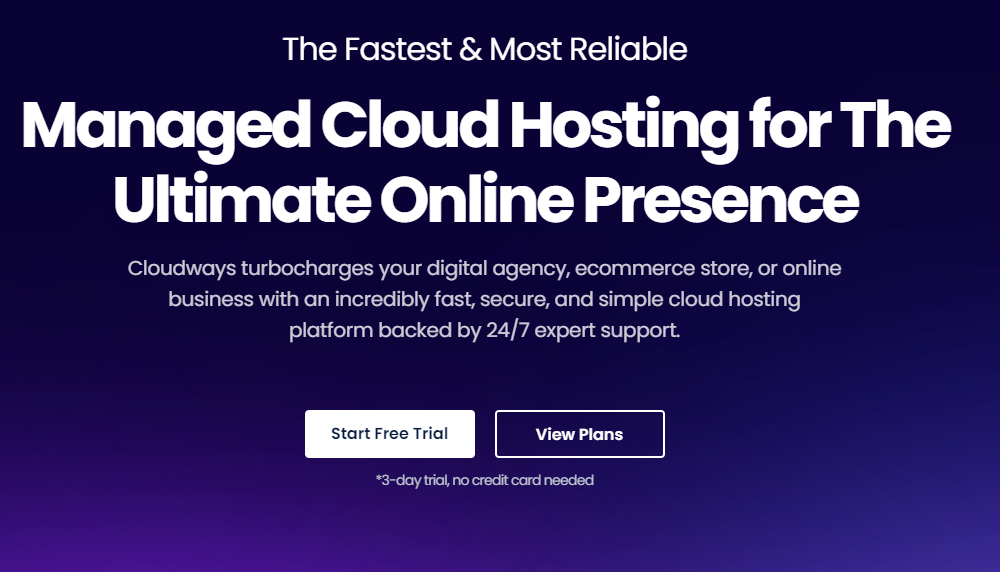
As a web hosting review expert who has set up and managed many websites, I had been hearing about Cloudways and decided to try out their services. As one of the youngest hosts on the market, Cloudways has sure made a name for itself quickly. In this Cloudways review, we’ll discuss how the hosting provider gives website owners ultimate scalability, performance, and value for money.
If you’re curious about whether Cloudways stands up to the hype, this is the only guide you’ll need!
Cloudways Review
Cloudways stands out in the crowded cloud hosting market by offering a flexible and user-friendly platform that caters to a wide range of needs, from small businesses to large enterprises. They simplify cloud hosting by acting as an intermediary between users and major cloud providers such as AWS, Google Cloud, and DigitalOcean. This setup allows for straightforward management of applications and websites.
One of the things I love most about Cloudways is its scalable hosting plans. These plans are built to deliver exceptional speed, performance, and security, all without you having to worry about the nitty-gritty of server management.
With features like managed backups, real-time monitoring, and automated security updates included, I can focus on growing my business instead of getting caught up in technical details. With an impressive Trustpilot rating of 4.5, Cloudways has clearly demonstrated its reliability and customer satisfaction.
Cloudways Pros and Cons
- Excellent uptime and reliability
- User-friendly platform interface
- Supports multiple cloud providers
- Scalable hosting plans are available
- 24/7/365 expert customer support
- Free SSL certificates are included
- Automated site backups
- Transparent pricing and no hidden fees
- Limited trial period
- No domain registration service
Cloudways Rating – my personal take
In the hosting industry, each provider presents a unique mix of prices, features, and services, which complicates direct comparisons. To tackle this, I created a rating system ranging from 1 to 5 to evaluate and fairly compare these hosts. Here is the breakdown for Cloudways:
| Quality | My rating | Why I gave this score |
| Features and specs | 4.5 | Cloudways boasts a robust selection of features, including compatibility with CloudFlare, SSD servers, free SSL, and free migration services. However, their specialization in cloud hosting limits the range of features compared to hosts offering a broader array of services. Therefore, they receive a score of 4.5 for features. |
| Pricing | 5.0 | Cloudways offers competitive pricing tiers that start from $14 USD per month, varying by cloud provider and plan type (Standard or Premium). Their diverse range of pricing options and flexibility make them stand out in terms of affordability, earning them a perfect score of 5.0 in this category. |
| Performance stats | 4.8 | With an impressive 254 ms response time, 99.9% uptime, and fast loading times thanks to SSD technology, Cloudways stands out in performance. They receive a score of 4.8 for their speed and reliability. |
| Ease of use | 5.0 | The platform is known for its intuitive custom control panel and streamlined user interface, which includes 1-click installs. Custom control panels are generally considered superior to traditional cPanel, making Cloudways’ user-friendliness exceptional. Therefore, they receive a perfect score of 5.0 in this category. |
| Customer support guarantee | 4.8 | Cloudways offers comprehensive support options including live chat, ticketing, and phone support, along with access to a private Slack channel and a detailed knowledge base. While their support is robust, the lack of video guides and some support features being limited to paying customers slightly lowers their score. Therefore, they receive a score of 4.8 for support. |
Cloudways Plans and Pricing
Cloudways simplifies cloud hosting by creating custom plans offered by industry giants like DigitalOcean, AWS, and Google Cloud, but what truly sets them apart is their uniform pricing structure. As someone who values straightforward and transparent hosting solutions, I particularly admire Cloudways for their pay-as-you-go pricing model. This flexibility is a big plus, and with their 3-day free trial that requires no credit card, you can test their services without any commitment.
DigitalOcean Hosting on Cloudways

Most Popular Plan: 4GB RAM, 2 Core Processor, 80GB Storage, 4TB Bandwidth for $54/mo.
Personal Take: This plan hits the sweet spot for most small to medium-sized businesses. The robust storage and generous bandwidth ensure that your site can handle traffic spikes and large volumes of data efficiently. Plus, the pricing includes all DigitalOcean hosting charges, making budgeting straightforward.
Who It’s Best For: Ideal for tech startups and small businesses that need a reliable, scalable solution without a hefty price tag. If you’re running multiple small websites or a single medium-sized site, this plan offers excellent value.
AWS Hosting on Cloudways

Most Popular Plan: 4GB RAM, 2 vCPU, 20GB Storage, 2GB Bandwidth for $91.84/mo.
Personal Take: AWS is known for its high-performance capabilities, and this plan is no exception. While it may seem a bit pricier, the inclusion of free Object Cache Pro, SSL certificates, and 24/7 customer support justifies the cost. The CloudwaysBot alerts are a unique feature that provides real-time monitoring, enhancing your site’s security and performance.
Who It’s Best For: Best suited for rapidly growing businesses and e-commerce sites that demand robust infrastructure, superior uptime, and dynamic scalability. The support and features packed into this plan make it a wise choice for serious enterprises that rely heavily on their online presence.
Google Cloud Hosting on Cloudways

Most Popular Plan: 3.75GB RAM, 1 vCPU, 20GB Storage, 2GB Bandwidth for $84.12/mo.
Personal Take: Google Cloud’s reputation for innovation and performance is well-earned, and Cloudways makes this accessible even to those who aren’t cloud experts. This plan offers a balance of power and price, making it accessible for small businesses and individual developers. The simplicity of scaling up as needed allows you to adjust resources as your demand grows.
Who It’s Best For: Particularly good for developers, tech startups, and businesses that require high availability and state-of-the-art services. It’s also a great choice for projects that may utilize Google’s cutting-edge technologies like AI and machine learning.
Cloudways Hosting Plans
Selecting the optimal Cloudways hosting plan involves balancing resources with application requirements. My recommendations below factor in the needs of both small projects and more demanding, high-traffic environments.
WordPress Hosting
For WordPress sites that are just starting out or in the growth phase, I recommend the 2 GB RAM plan on DigitalOcean. This plan is particularly cost-effective for new blogs and small business websites with moderate traffic. For high-traffic sites or those utilizing many resource-intensive plugins, the 8 GB RAM plan on DigitalOcean offers an excellent balance of performance and price, providing ample resources to manage significant loads efficiently.
WooCommerce Hosting
Starting an online store on WooCommerce with the 4 GB RAM plan from DigitalOcean is a wise choice due to the combination of reasonable cost and robust performance, suitable for handling initial e-commerce activities. As your store expands and demands increase, the 16 GB RAM plan becomes necessary, offering the increased capacity needed to ensure smooth operations during traffic spikes and high transaction volumes.
Magento Hosting
For moderate-sized Magento stores, the 8 GB RAM plan from DigitalOcean is my starting recommendation. It’s cost-effective while still being powerful enough to handle Magento’s resource demands. Larger enterprises should look to the 32 GB RAM plan, ideal for high traffic and extensive product databases, offering high performance without the premium cost associated with similar plans on AWS or GCP.
PHP Hosting
The 2 GB RAM plan from DigitalOcean is generally sufficient for most PHP projects, offering a great mix of affordability and capability. For larger projects that require more intensive processing or higher traffic volumes, the 8 GB RAM plan provides an excellent performance buffer while still being budget-friendly compared to AWS or GCP options.
Laravel Hosting
Laravel applications generally perform well on the 4 GB RAM plan from DigitalOcean, which provides enough power for most backend tasks associated with average-sized applications. For larger applications or those with heavy usage, upgrading to the 16 GB RAM plan ensures that even the most resource-demanding tasks are handled smoothly.
Drupal Hosting
For Drupal sites, the 4 GB RAM plan is typically adequate for managing community and content-heavy sites effectively. For those operating high-traffic or feature-rich Drupal sites, the 16 GB RAM plan from DigitalOcean offers a cost-effective solution that provides the necessary resources to handle complex operations efficiently.
Joomla Hosting
The 2 GB RAM plan from DigitalOcean suffices for most standard Joomla sites, making it an ideal choice for its cost-effectiveness. For larger, more complex sites, the 8 GB RAM plan offers more extensive resources without a significant increase in cost, making it a prudent choice for sites expecting higher traffic.
PrestaShop and General E-commerce Hosting
The 4 GB RAM plan is a great starting point for new e-commerce sites, providing essential performance at a low cost. As demands grow, the 16 GB RAM plan offers an affordable upgrade path that supports higher traffic volumes and more intensive e-commerce activities without the financial burden often associated with AWS or GCP.
Cloudways Features

Cloudways offers an extensive range of hosting features designed to cater to various user needs, from simple site installations to advanced server management. Key basic features include
- 1-Click WordPress Installer for quick site setup
- Free SSL Certificates to secure your online presence,
- CDN Integration to speed up website load times globally.
- Optimized Caching to enhance site performance effectively.
Unique Selling Points of Cloudways
What sets Cloudways apart is its departure from the traditional cPanel, opting instead for a custom control panel that greatly simplifies backend management. This change makes it easier for those with minimal technical expertise to manage their websites efficiently. Other standout features at Cloudways include 24/7/365 support ensuring that help is always available when needed, real-time monitoring to keep tabs on server performance, automated backups for data security, and a staging environment to safely test updates before going live. The platform also includes dedicated firewalls to protect against threats and auto-healing servers that reduce downtime by automatically resolving issues as they arise.
These features are designed not just to meet the basic needs of hosting but to provide a comprehensive, secure, and efficient hosting environment suitable for a wide range of applications and user levels
Cloudways Performance
Assessing the performance of websites hosted on Cloudways involves focusing on critical metrics such as speed, uptime, and loading time. These factors are essential because they directly impact user experience and SEO rankings. I selected a website hosted by Cloudways and conducted a test using GTMetrix to measure its Time to First Byte (TTFB), which reflects server response speed.

The tested website showed a decent 254ms server response speed, with an overall GTMetrix performance score of 94%. Additionally, Cloudways guarantees a 99.9% uptime, ensuring that websites are almost always available to users, which is critical for maintaining user trust and engagement.
These performance benchmarks highlight why Cloudways is a top choice for hosting, balancing speed, reliability, and efficiency to meet the needs of diverse online projects.
Cloudways Level Of Support
Cloudways provides comprehensive support options to ensure users receive assistance whenever they need it.
Live Chat

While live chat support is available, it’s slightly hidden within the support section under the knowledge base. Unfortunately, access to live chat requires server activation, which may inconvenience users needing immediate assistance.
Phone Support
Cloudways offers phone support exclusively to users on Premium support plans. This direct line is ideal for urgent matters requiring personalized assistance.
Ticketing System
Users can submit support requests via the ticketing system, with a commitment to responding within 24 hours. This option is suitable for non-urgent inquiries or follow-ups.
Knowledge Base

Cloudways’ extensive knowledge base with a built-in search engine provides self-help resources for quick issue resolution.
Private Slack Channel
Accessible to Premium plan subscribers, Cloudways’ private Slack channel offers a unique support experience, enhancing the level of personalized assistance available.
Cloudways Security features
Cloudways takes website security seriously and provides a range of advanced protections to keep your online assets safe and secure.
- Dedicated Server-Level Firewall: Cloudways employs a server-level firewall to shield your website from malicious traffic and unauthorized login attempts. This ensures 24/7 protection against potential threats.
- Automated Protection with Fail2ban: To guard against unauthorized access, Cloudways utilizes Fail2ban to monitor login attempts and automatically block suspicious activities. This proactive approach helps prevent security breaches and unauthorized access to your website.
- Regular Security Patches & Updates: Cloudways prioritizes continuous protection by regularly applying security patches and updates to the server operating system. By staying up-to-date with the latest security measures, Cloudways ensures that your website remains protected against emerging threats.
- Bot Protection: Powered by MalCare, Cloudways’ bot protection feature fortifies your website against brute-force attacks by blocking bot traffic. This helps prevent unnecessary costs and ensures the integrity of your WordPress sites.
- Vulnerability Scanner: In collaboration with Patchstack, Cloudways offers a Vulnerability Scanner that instantly notifies you of any WordPress core, plugin, or theme vulnerabilities. This proactive scanning helps you stay ahead of potential security risks and take appropriate action to mitigate them.
- Free 1-Click SSL: Cloudways provides free Let’s Encrypt SSL certificates, allowing you to enhance website security with HTTPS encryption. This ensures a secure online experience for your visitors without any additional cost or complexity.
Cloudways Website builder(s)
Cloudways doesn’t offer an in-house website builder like other traditional hosts. This may limit users seeking an all-in-one solution. Instead, Cloudways focuses on managed cloud hosting, ideal for users who develop their own sites or use platforms like WordPress, installable via their 1-click installer.
Customers seeking a website builder would need to integrate third-party services. Popular options include WordPress with builders like Elementor or WPBakery, or standalone platforms like Wix or Squarespace. However, to have these, you may need to pay extra fees on top of your Cloudways hosting fees.
Additionally, Cloudways recently introduced a feature enabling users to launch Divi, a powerful page builder, with just one click, enhancing website creation on their elite cloud hosting platform.
User-Friendliness – Easy of use
How to register on Cloudways
Registering on Cloudways is a simple process, though there might be a short waiting period before your account is fully activated. Here’s how it works:
Go to the Cloudways website and navigate to their pricing page.
Select the plan that fits your requirements and click on “Start 3 days trial” to initiate the registration process.

Fill in your name, email address, and password as prompted on the registration form.

After submitting your details, you’ll receive a notification that your account activation is pending and Cloudways will reach out to you within 1-2 working days.

Your account activation will be processed within 1-2 working days. During this time, Cloudways will review your registration details and set up your account. Once your account is activated, you’ll receive another email notifying you that your Cloudways dashboard is ready for use. You can then log in to your dashboard to start managing your hosting services.
Cloudways Control Panel

Cloudways provides a user-friendly control panel to manage your hosting services. While some hosts use traditional cPanel, Cloudways has its own custom control panel tailored for ease of use. Here are some features you can expect:
Intuitive interface: Cloudways’ control panel is designed to be user-friendly, making it easy for beginners to navigate.
Hosting management: From the control panel, you can manage various aspects of your hosting services, such as domain settings, email accounts, and server configurations.
One-click installations: Cloudways offers one-click installations for popular applications like WordPress, making it easy to get your website up and running quickly.
How to install WordPress on Cloudways
Installing WordPress on Cloudways is a simple process that can be done through the control panel. Here’s how:
Step 1: Log in and Navigate to Servers
Log in to your Cloudways account.
Click on the Plus button at the top right and select “Add Server.”

Step 2: Select Configuration for WordPress
Choose a WordPress configuration.
Customize the application, server, and project names.
Prefer the Clean option for a fresh WordPress instance.

Step 3: Select Server Provider, Location & Resources
Choose a server provider and RAM allocation.
Opt for a server location closest to your audience.
Click “Launch” to proceed.

Step 4: Access Your WordPress Application
Wait for server configuration, usually 10-15 minutes.
Access your WordPress installation under the www option.

Step 5: Add a Domain Name
In the Application Dashboard, select “Domain Management.”

Type in your domain name and save changes.

Step 6: Add SSL Certificate
Let Cloudways issue a free SSL certificate automatically.
Optionally, add a custom SSL certificate.

Step 7: Access the WordPress Dashboard
Log into your WordPress admin dashboard using the provided credentials.

Change the default password for security.

If you’ve followed through all the steps, you should have a brand new WordPress website ready to be used.
Conclusion: Do We Recommend Cloudways?
Personally, I highly recommend Cloudways to anyone looking for robust, scalable cloud hosting solutions. Their unique approach of simplifying the cloud via a user-friendly platform that bridges major providers like AWS, Google Cloud, and DigitalOcean is a standout feature.
Cloudways also offers competitive pricing, extensive support options, and strong security measures cater well to both small businesses and larger enterprises. While the lack of a native website builder might be a minor inconvenience, the flexibility and performance gains offered make Cloudways a compelling choice for those who prioritize quality and scalability in their hosting solution.
FAQs
Does Cloudways have a website builder?
Yes, Cloudways offers a solution for easy website building by providing the Divi page builder with a 1-Click setup. This integration allows users to build websites with incredible ease on top of Cloudways’ elite cloud hosting platform.
Is Cloudways only for WordPress?
No, Cloudways is not limited to WordPress. While it is highly optimized for WordPress hosting with specific features like 1-Click WordPress installation and managed security, it also supports a variety of other applications and CMSs, allowing you to deploy numerous types of websites and applications.
Is Cloudways good for beginners?
Cloudways is quite beginner-friendly despite its advanced cloud-hosting nature. The platform simplifies the process of managing cloud servers with an intuitive control panel, easy-to-use tools, and strong customer support, making it accessible for users with minimal technical expertise.
Is Cloudways better than GoDaddy?
Choosing between Cloudways and GoDaddy depends on your specific needs. Cloudways excels in offering flexible and scalable cloud hosting solutions with advanced features and a focus on performance. GoDaddy, on the other hand, offers a broader range of hosting services including domain registration and more traditional hosting options. Cloudways is typically preferred for its superior performance and scalability in cloud environments.