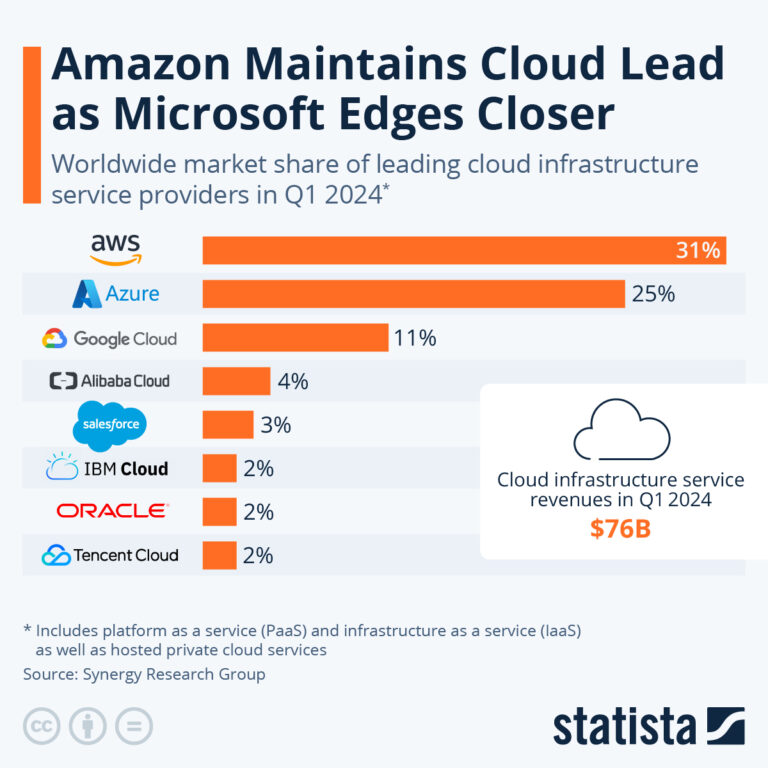Best email hosting services- quick menu
The best email hosting services offer the biggest bang for buck when it comes to making yourself or your brand look more professional and organized. Nothing says I’m not fully committed to my business like getting an email from businessname@gmail.com.
Even if you don’t need a personalised email address there are plenty of features that anyone can take advantage of such as, larger inboxes, enhanced security, email routing, and organization tools like calendars and appointment scheduling.
If you decide you don’t want want your own email service then you can opt for one of the best email providers instead.
Best for startups

Hostinger‘s email hosting service is exactly what startups need. Powerful business-friendly features with the user-friendliness and affordability of a consumer product. With the Business Starter plan, you get access to 10GB of storage, making it ideal for storing large volumes of emails and attachments. A higher-than-average 30MB attachment size limit embraces steady communication and ensures you can share files without hindrance.
You can stay in control of your email flow with two filters, helping you to keep your inbox organized. As for security, the Business plan comes with built-in antivirus and antispam checking, safeguarding your data and communications from potential cyber threats.
The user interface makes it easy to manage emails, and its bundled calendar does a good job of setting up schedules. Plus, thanks to IMAP and POP support you can access the service from other email apps if you prefer.
The Business Premium plan lifts these limits to 50GB of storage and unlimited mail filters. That’s welcome, but it also costs significantly more at $2.99 per mailbox per month.
While Hostinger’s plans offer superb value, they might not be a perfect fit for everyone. Keep in mind that Hostinger has a daily limit of 500 outgoing emails, which could be a concern if you frequently email your entire contact list. For email hosting that can move a bit more weight we recommend Scalahosting’s email hosting service.
Best for business

ScalaHosting’s business-focused email hosting plans are designed to deliver essential email services without overwhelming you with superfluous features or enormous costs. Instead, ScalaHosting focuses on providing core email basics exceptionally well, making it a top choice for businesses seeking practical solutions.
Even the entry-level StartUp plan, you can enjoy the professional touch of a single custom domain and boost your business communication and branding. Accessing your emails is simple with ScalaHosting’s user-friendly options, including webmail, desktop apps, and mobile apps using IMAP/POP.
Spam, phishing, and malware protection are on hand to keep your inbox junk-free, and there’s an unusual plus in offsite backups. ScalaHosting keeps seven daily backups, and if disaster strikes, you can restore any of them yourself in no time.
The StartUp plan offers a rock-solid value at $4.95 a month for the first year (renews at $7.95), especially as it covers 10 users. But if you think you’ll stick with the service (and a 30-day trial makes it easy to find out), buying a three-year plan cuts the price to $2.95 a month in term one, $6.95 on renewal.
Upgrading to a higher plan gets you support for multiple accounts and domains, although we noticed you may have to live with a smaller inbox per user. The $5.95 Medium account handles 100 users, for instance, but only lifts the overall storage allowance to 150GB, for an average of 1.5GB each.
The top-of-the-range Cloud plan supported unlimited email accounts, all sharing the same 50GB NVMe storage (you can add more at extra cost.) But it has a bunch of valuable extras, including a free domain, real-time malware protection, and a dedicated IP address to reduce the chance of your emails ever being accidentally flagged as spam. It’s priced from $14.95 a month on the three-year plan ($29.95 on renewal), still a very good deal for businesses with a lot of users to protect.
Best for personal use

Zoho Mail is a business-oriented hosted email hosting service but we think it’s perfect for someone that just wants more from their mail.
Zoho Mail Lite supports IMAP and POP for easy access from other email clients, along with encryption, 250MB attachments, and the ability to sync emails, calendars, and contact details across all your devices.
It’s not as powerful as Office or Google Workspace, but it’s less than half the price at $1/mo. Zoho also have a wide range of tools to help with organization and productivity which is where Zoho stands out over the competition.
Calendar, tasks, and notes all sync and have loads of features like color coordination and Smart Add that can easily find and create appointments in the calendar. The Task module also helps you breakdown what you need to do in individual steps.
Zoho Mail Lite might not have the storage space or some more advanced features but for an email hosting service you get a lot for $1 a month.
Best of the rest
Best for unlimited account creation

Bluehost prides itself on providing unlimited email account creation, allowing users to scale their communication easily. However, while there’re no official limitations, it’s essential to note that the file storage available on your account impacts the number of email accounts you can create. For steady email functionality, Bluehost urges its users to operate within their Terms of Service, which ensures that essential resources are readily available.
While this email hosting solution offers POP3 and IMAP4 support alongside round-the-clock customer support, it’s intended as a straightforward and “bare-bones” option. Users can choose from three webmail applications: Horde, Roundcube, or Squirrelmail, providing a hassle-free experience similar to popular platforms like Outlook.com or Gmail.com. If you prefer offline access to your emails, you’ll be glad to hear that configuring an email client such as Mail for Windows 10 or Mozilla Thunderbird is a piece of cake.
Bluehost’s intuitive interface will allow you to easily create new email addresses, making the whole process effortless. Managing your email accounts should also feel like a seamless part of your day-to-day operations. Although it may not come with extravagant features, this no-nonsense solution is a perfect fit for businesses looking for reliable yet simple email hosting.
Best value

Better known for its top-notch web hosting services, DreamHost also has a compelling email hosting offering that’s worthy of attention. With an above-average 25GB storage and a generous 30MB attachment limit, DreamHost’s plan caters to most email needs without many compromises. You can also embrace a professional touch by using your custom domain and upgrading your branding and communication.
Thanks to DreamHost’s user-friendly webmail app, you can enjoy seamless access to your emails and manage everything on the go. You also have the freedom to use any IMAP or POP-compatible email client, which gives you the flexibility to communicate on your terms.
A built-in spam filter aims to keep your Inbox free of junk, phishing emails, viruses, malware, and more. This is on by default and generally, we’d recommend you leave it that way, but we also noticed DreamHost supports various useful tweaks. You can build your own custom block or allow lists, for instance, or replace DreamHost’s anti-spam with your preferred filtering service.
As with all email services, DreamHost imposes restrictions on your outgoing emails to prevent accounts from being used for spam. That works for us in principle, but the SMTP limit is a little low at 100 recipients (not emails) an hour via regular SMTP authentication (webmail or your own email app). Even personal users might hit that occasionally if they message everyone in their contacts.
Pricing is decent, though, with monthly plans costing only $1.99 when billed monthly, dropping to the equivalent of $1.67 a month if you pay for a year up-front.
How to choose the best email hosting service for you
Email has been the backbone of internet communication for decades now and finding the best email hosting service is essential to ensure communication and organization. To pick the right one in the sea of similar solutions, you’ll want to consider some of these factors.
First and foremost, prioritize safety and security. Emails often contain sensitive information, which makes it critical to choose a hosting service that can protect your data against potential cyber threats. Some security measures you should look for in an email hosting service are strong encryption, spam filtering, and advanced malware protection.
The next step is to decide how you want to host your email. You have various options here, including third-party email hosting, shared web and email hosting, or even self-hosted email. Third-party hosting provides dedicated email services with specialized features, while shared hosting offers a more cost-effective solution that combines web and email hosting. Meanwhile, self-hosted email provides full control but requires technical know-how and maintenance.
Another important factor to consider is flexibility. The ability to adjust email configurations, manage user accounts efficiently, and integrate with other business tools is a must. So, opt for a service that allows you to customize your email settings to suit your needs.
Additionally, ensure the hosting service offers round-the-clock, multi-channel customer support that will solve any issues promptly, ensuring smooth email operations.
Next, check available storage space and promised uptime. Look for an email hosting service that provides ample storage space, allowing you to keep all your data in one place. Also, an option to automatically move old messages to an archive can help you keep your inbox clutter-free. As for uptime, a respectable email host should guarantee at least 99.9% uptime, ensuring uninterrupted access to your emails.
Apart from the above factors, check out user reviews and the reputation of the hosting service. A reliable and reputable email hosting service should have positive reviews and a proven track record of providing rock-solid services.
How we test the best email hosting services
Why you can trust TechRadar
We spend hours testing every product or service we review, so you can be sure you’re buying the best. Find out more about how we test.
How we test the best email hosting services
Focusing on the main features we pointed out above, we test email hosting providers by signing up to each service and testing out the flexibility, availability, support and security aspects of the product.
A good quality email hosting provider would be able to meet all your needs in these areas and would offer some sort of 24/7 customer support should you need extra assistance when things go wrong or you have a query about the service.
We also test some of the bonus features that email hosting services provide to improve your business performance. We also test the sending limits each provider sets in order to see the number of files and attachments you’re permitted to send. Some email hosting providers come with file-sharing tools if you want to send much larger documents.
Read more on how we test, rate, and review products on TechRadar.
Best email hosting FAQs
What is email hosting?
Email hosting is a service where a provider rents out email servers, offering a personalized and professional approach to email communication. It’s something like having a dedicated space for your emails in the digital world. While there are completely cost-free email hosting packages, with premium service you’ll get more power, flexibility, and professionalism.
Unlike using public domains like Gmail, email hosting lets you create a unique email address using your domain name, aligning it with your website. It’s a powerful tool that can be utilized by individuals and businesses alike.
Different types of email hosting services cater to different needs. Shared hosting email services provide spacious mailboxes hosted on a server, best for businesses with common server resources. Meanwhile, cloud email services are ideal for small companies, outsourcing email management to cloud service providers like G Suite and Microsoft Exchange.
For larger entities, enterprise email solutions come into play. They can host multiple mailboxes, residing either on dedicated servers on-site or scalable cloud-based servers.
What is the difference between email hosting and web hosting?
While both email hosting and web hosting involve hosting services, they don’t serve the same purpose.
Email hosting takes charge of your email communications, providing a dedicated space to manage and organize all your messages. However, it goes beyond custom email addresses and extends to security mechanisms like strong encryption and spam filtering, shielding sensitive data. Plus, it ensures you never run out of space with ample storage for emails and attachments.
On the other hand, a web hosting service is the foundation of your online presence, housing your website’s files and making it accessible on the Web. Although some web hosting plans might bundle basic email services, specialized email hosting focuses on elevating your communication experience.
With features that’ll streamline email management, enhance security, and add scalability, specialized email hosting becomes the strategic choice for businesses that want to optimize their email communication strategy.
What should you look for in an email hosting package?
If you want to host email accounts together with your website, then you should look at these email features before signing up.
1. Number of email accounts and control panel
Most hosting providers offer the option to host personalized email accounts under your domain name (something like „email@yourdomain.com“). Make sure the hosting package provides an adequate number of email accounts to cover your needs. You should also gain access to an email control panel, allowing you to seamlessly set up and manage your accounts.
2. Email server and client
It’s important to understand the roles of the email server and client. The email server, residing on the hosting provider’s server, constantly connects to the internet to process incoming and outgoing emails. In the meantime, email clients like Microsoft Outlook or web-based alternatives like Gmail provide the interface through which you access, send, and organize your emails.
3. Webmail convenience
Webmail is a web-based email interface accessible through browsers, offering speed and enhanced ease of use. It directly accesses stored data without requiring local software installation, which makes checking emails easy across devices with internet access.
4. Email protocols – POP and IMAP
Email protocols dictate how your email client communicates with the server. POP (Post office protocol) downloads emails to your device and removes them from the server. IMAP (Internet message access protocol) keeps emails on the server, enabling access from multiple devices with consistent data synchronization.
5. IMAP vs. Exchange
Although IMAP meets most needs, consider Exchange if you’re ready to invest in further functionality. Exchange, a Microsoft protocol, allows task synchronization and offers the ability to share contacts and calendars among employees. This top-notch option comes with an extra cost but supplies superb collaboration tools.
6. Advanced tools and mobility
Exchange isn’t the only solid choice for advanced tools. Some providers offer enhanced features like calendars and task management even with IMAP. If mobility is crucial, Exchange stands out for its on-the-go functionality, allowing you to access your synchronized tasks, contacts, and calendars without a hitch.
To sum everything up, when comparing email hosting packages, consider factors like the number of email accounts, ease of setup, webmail convenience, and synchronization capabilities. Also, consider the benefits of advanced options such as Exchange. Your choice should ensure seamless communication created for your specific business needs.
What is DKIM?
By: Peter Goldstein, chief technology officer and co-founder, Valimail
DomainKeys Identified Mail, also known as DKIM, is an email authentication protocol that describes how organizations can use public-key cryptography to securely sign messages and enable recipients to confirm that messages originated from intended senders and were not altered in transit.
Public-key cryptography is based on an encryption technique that involves a pair of keys—one is kept private by the owner of the keys and the other is public for all to see. Within public-key cryptography, it’s common for the owner of the private key to digitally sign a message and then anyone can verify that signature using the signer’s public key. DKIM relies on this signature technique.
How DKIM works
At a basic level, DKIM works as follows:
Advantages of DKIM
DKIM’s primary advantage over Sender Policy Framework (SPF)—its predecessor in the email authentication space—is that it is designed to preserve authentication through forwarding.
SPF is IP–based, so any message that routes through an intermediary is likely to fail SPF checks since the originating domain probably didn’t include (and likely shouldn’t have included) the intermediary IP address in its SPF record.
Because of DKIM’s cryptographic signatures, recipients can also be assured that forwarders did not alter the message in transit. This prevents malicious behavior from forwarders who may not be known to either the initial sending system or the receiving system.
DKIM alone is not enough
DKIM with Domain-based Message Authentication, Reporting and Conformance (DMARC) will achieve a far greater level of protection. That’s because DMARC requires alignment, meaning what is validated by DKIM must also match what appears in the “From” field of the email. Together with DMARC, DKIM is an important element of a fully-fledged anti-spam and anti-phishing solution.
We’ve also listed the best cloud hosting providers and the best web hosting services on the market